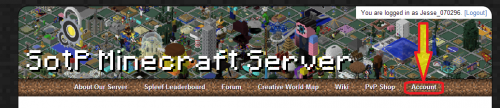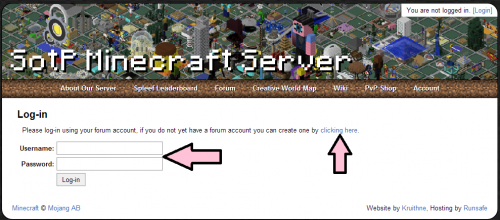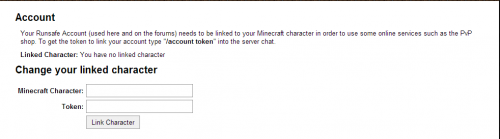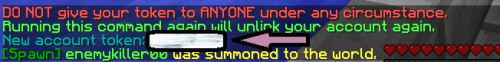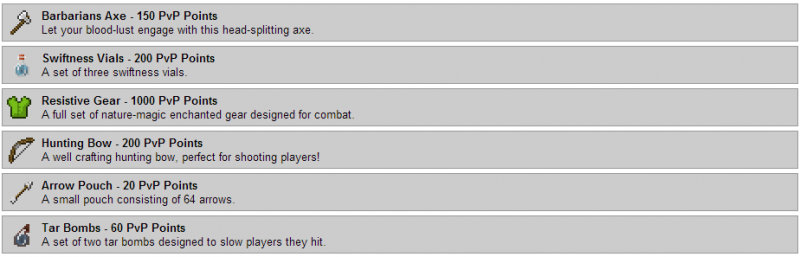Difference between revisions of "PvP Shop"
From Runsafe
| Line 2: | Line 2: | ||
=== How to access the PvP shop === | === How to access the PvP shop === | ||
| − | *Visit our webpage at http://www.minecraft.runsafe.no | + | *Visit our webpage at http://www.minecraft.runsafe.no/ |
| + | *Select the 'Account' option from the navigation bar. | ||
| + | [[ Image:Account.png | 500px ]] | ||
| − | * | + | *When on this page you can either log-in with your forum account or create a new account! |
| + | [[ Image:log.png | 500px ]] | ||
| + | *After logging into the website you need to link your character to your account, select 'Account' from the navigation bar. | ||
| + | [[ Image:Token1.png | 500px ]] | ||
| + | *To get a token log-in on Minecraft and type in '''/account Token''', type your token and Minecraft character name into the fields and hit link. | ||
| + | [[ Image:Token2.png | 500px ]] | ||
| − | + | *After linking your account, when clicking the PvP shop you will be able to purchase items with your PvP points. | |
| − | + | [[ Image:shop.png | 500px ]] | |
| − | + | ||
| − | + | ||
| − | + | ||
| − | + | ||
| − | + | ||
| − | + | ||
| − | + | ||
| − | + | ||
| − | + | ||
| − | + | ||
| − | *After linking your account when clicking the PvP shop you will | + | |
| − | + | ||
| − | + | ||
=== Gear that the PvP Shop has to offer === | === Gear that the PvP Shop has to offer === | ||
Revision as of 09:17, 25 May 2013
This is were you can see how to access the PvP shop and see what the PvP shop was to offer so take a look.
How to access the PvP shop
- Visit our webpage at http://www.minecraft.runsafe.no/
- Select the 'Account' option from the navigation bar.
- When on this page you can either log-in with your forum account or create a new account!
- After logging into the website you need to link your character to your account, select 'Account' from the navigation bar.
- To get a token log-in on Minecraft and type in /account Token, type your token and Minecraft character name into the fields and hit link.
- After linking your account, when clicking the PvP shop you will be able to purchase items with your PvP points.
Gear that the PvP Shop has to offer
As of 5/24/13 below is a list of PvP Gear that is currently available.- Barbarians Axe 150 PvP Points
- Swiftness Vials - 200 PvP Vials
- Resistive Gear - 1000 PvP Points
- Hunting Bow - 200 Points
- Arrow pouch - 20 PvP Points
- Tar Bombs - 60 PvP Points
Once you have obtained the gear you have chosen type the command /pvp checkout or /pvp c but make sure you are in the PvP world or it will not work. If you have any questions ask a staff member staff names are either red , blue , or purple a list of staff can be found under the Player Ranks page.