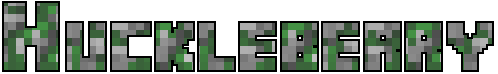Difference between revisions of "Huckleberry Installing"
(Created page with "link=Huckleberry =='''Installing Huckleberry (Windows)'''== Getting Huckleberry on Windows is simple, download the executable (https://github.com...") |
(No difference)
|
Revision as of 17:48, 5 July 2014
Installing Huckleberry (Windows)
Getting Huckleberry on Windows is simple, download the executable (https://github.com/Runsafe/huckleberry-launcher/releases/download/vWindows/HuckleberryLauncher.exe) somewhere on your computer and run it. Every time you want to play Huckleberry, simply run the launcher again! The launcher will handle everything for you, from authentication to keeping your game client up-to-date each time you launch it.
Installing Huckleberry (Mac/Linux/Windows XP)
Firstly, download and install Git (http://git-scm.com/downloads) for your operating system, following the installation wizard through, leaving all the settings at default.
Once done, download the Unix launcher script (https://github.com/Runsafe/huckleberry-launcher/releases/download/vUnix/unix_launch.sh). Next, create a new folder on your desktop and give it a name like "HuckleberryFolder". Locate the file "unix_launch.sh" in your computer downloads and put it in your new folder.
Once you've done this, find the application "Terminal" on your computer put it with the other applications at the bottom of the screen (such as your web browsers). Drag the folder "HuckleberryFolder" from your desktop onto the Terminal logo. This should open a new Terminal window. Type "chmod 777 unix_launch.sh" and hit enter. Then type "sh unix_launch.sh" and hit enter. Now type in the email and password you use to sign into the Runsafe website. This should begin downloading Huckleberry.
Troubleshooting
Logging in...
Logging into Huckleberry does NOT use your Minecraft/Mojang account details. Instead, it uses the e-mail address and password of your Runsafe account which you can create on our website (https://runsafe.no).
The launcher doesn't work!
If you're on Windows, you will need at least .NET 4.5! If you cannot upgrade to .NET 4.5 see the section for Windows XP users below.