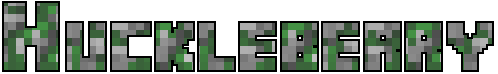Difference between revisions of "Huckleberry Beta"
From Runsafe
(Created page with "{{#css: #firstHeading { display: none; } }} link=Huckleberry Image:Betatoken.png | thumbnail | right | 350px | Huckleberry...") |
(No difference)
|
Latest revision as of 15:30, 5 November 2014
Contents
How to get access to the Closed Beta
Step 1
To gain access to the Huckleberry Closed Beta you will need to go the following in the order listed...
- Get Diamonds.
- Bring them to the Market and get 100 Beta Tokens.
Step 2
- Go to The Huckleberry Website and make an account.
- Then you will need an Account Name and you will need a game code which you can get from an Admin.
Step 3
- You will need to get the Huckleberry Launcher from (https://github.com/Runsafe/huckleberry-launcher/releases/download/vWindows/HuckleberryLauncher.exe), and login with your Runsafe Account!
Step 4
- Hit play!
Rules
Make sure you read the Huckleberry Rules before playing! - https://wiki.runsafe.no/index.php/Huckleberry_Rules
Need help on Huckleberry?
- Check the Huckleberry portion of the wiki for all things Huckleberry!