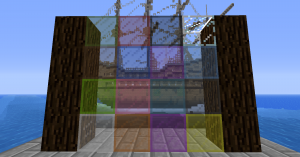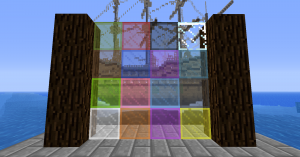Difference between revisions of "Stained Glass"
From Runsafe
| Line 5: | Line 5: | ||
</tr> | </tr> | ||
<tr class="entity-info-image"> | <tr class="entity-info-image"> | ||
| − | <td colspan="2">[[ Image:StainedBlocks.png | frameless | center | | + | <td colspan="2">[[ Image:StainedBlocks.png | frameless | center | 300px]]</td> |
</tr> | </tr> | ||
<tr class="entity-info-image"> | <tr class="entity-info-image"> | ||
| − | <td colspan="2">[[ Image:StainedPanes.png | frameless | center | | + | <td colspan="2">[[ Image:StainedPanes.png | frameless | center | 300px]]</td> |
</tr> | </tr> | ||
<tr class="entity-info-text"> | <tr class="entity-info-text"> | ||
Latest revision as of 00:28, 6 December 2014
| Stained Glass | |
|---|---|
| Image: | Stained Glass blocks and Panes |
| Uses: | Decoration |
Info
Stained glass and panes were added custom to Huckleberry, so they're here on the wiki. Stained glass is crafted the same way as it is in vanilla Minecraft, so no crafting recipe will be shown here. Stained glass and panes come in the following colors:
- Red
- Orange
- Blue
- Yellow
- Light Blue
- Green
- Lime Green
- Cyan
- Magenta
- Purple
- Pink
- Black
- White
- Gray
- Brown
According to the coder, Light Gray looked a bit odd, so was not added into the game.