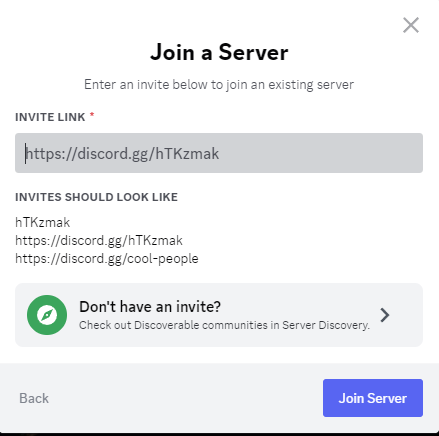Difference between revisions of "Discord"
(Created page with "Discord is Runsafe's VOIP of choice after moving away from Teamspeak. As Runsafe is a gaming community, there are no restrictions against joining. We have a wide range of play...") |
|||
| Line 1: | Line 1: | ||
| − | Discord is Runsafe's VOIP of choice after moving away from Teamspeak. As Runsafe is a gaming community, there are no restrictions against joining. We have a wide range of players spread across many games! | + | Discord is Runsafe's VOIP of choice after moving away from Teamspeak. As Runsafe is a gaming community, there are no restrictions against joining, as long as your following discord TOS [https://discord.com/terms] . We have a wide range of players spread across many games! |
== Downloading/installing Discord == | == Downloading/installing Discord == | ||
| Line 12: | Line 12: | ||
You can also type discord.runsafe.no in a web browser to join! | You can also type discord.runsafe.no in a web browser to join! | ||
| − | While you may choose any nickname, | + | While you may choose any nickname, but we encourage you to use your minecraft name. Impersonating other members of the community on purpose will often result in a ban. As always, we reserve the right to remove you from our Discord server at any time. |
Revision as of 19:59, 10 January 2024
Discord is Runsafe's VOIP of choice after moving away from Teamspeak. As Runsafe is a gaming community, there are no restrictions against joining, as long as your following discord TOS [1] . We have a wide range of players spread across many games!
Downloading/installing Discord
- Go to the Discord download page here
- Select the correct version and hit the download button.
- Run the installer that you just downloaded and follow the on-screen instructions until done.
Connecting to Runsafe's Discord server
Connecting to our server is easy. Once the installation of Discord has finished, open up the program. On the left side click the + icon, then join a server. Then paste this invite link in the box. https://discord.gg/ynRqhkr
You can also type discord.runsafe.no in a web browser to join!
While you may choose any nickname, but we encourage you to use your minecraft name. Impersonating other members of the community on purpose will often result in a ban. As always, we reserve the right to remove you from our Discord server at any time.