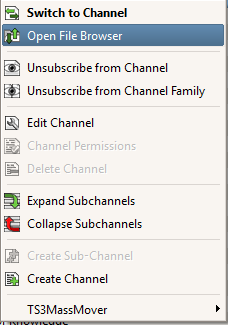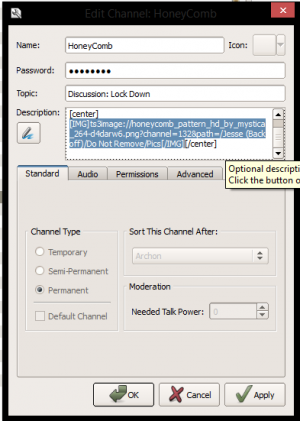Tips for your Teamspeak Channel
From Runsafe
Tools and Tricks for your channels
Here you can find some tips and tricks for your channel!
How to insert an image
Inserting a picture is a very easy task with Teamspeak 3!
- Find the picture you want to use.
- Upload it to any channels file browser.
- Go to edit your channel and have the file browser open.
- Click and drag your image from the file browser into your channel description.
Extra details for you channel
You can use these in your channel description to make it look nice.
- [b][u][i]
- [color]
- [size]
- [font]
- [left][right][center]
- [url]
These will be the most common you use but a bigger list can be found here Teamspeak Codes