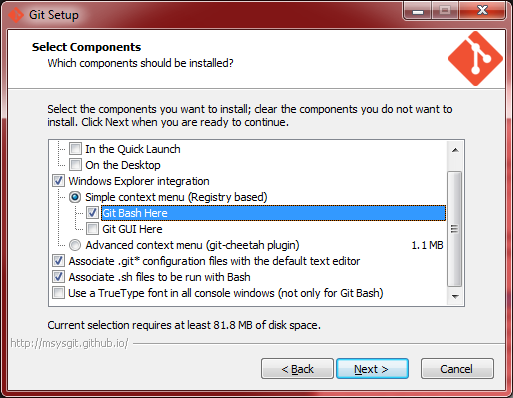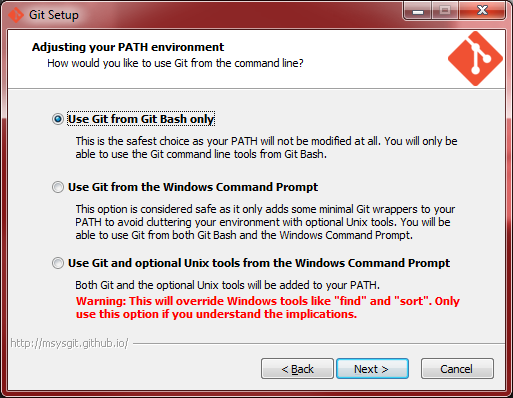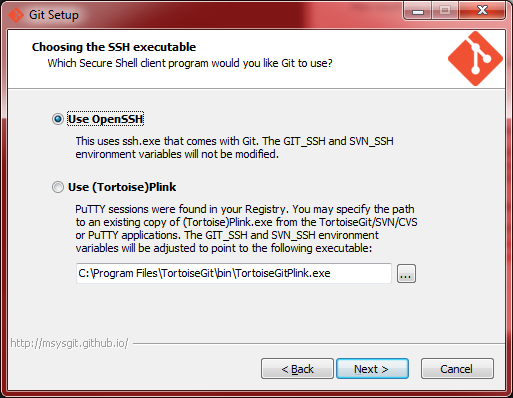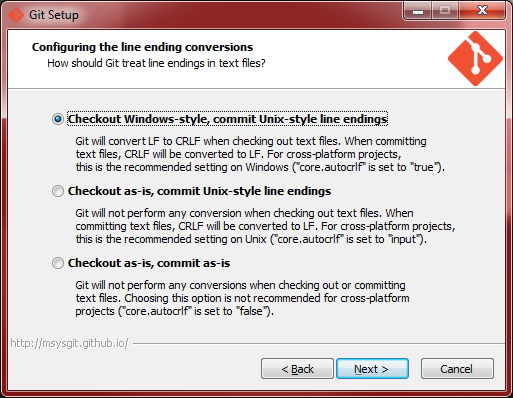Developing For Runsafe
Runsafe is an open-source project which means anyone can write code and we'll accept it providing the idea is liked and the code works! Below is a detailed guide on how to set-up a decent development environment for Runsafe and how to submit your changes to us!
Contents
Step 1: Git
Step 1A: Download
Navigate to the Git download page (http://git-scm.com/downloads) and from the top, select your operating system, for this guide we are using Windows. This will take you to another page where the download of the installer will start, once it's completed, run the installer executable and move onto the next step.
Step 1B: Installation
Follow the installation wizard through step-by-step and make sure your options match the images below.
Once the installation wizard is complete, you can click Finish and then move onto the next step!
Step 2: Grabbing a Project
Step 2A: Choose the project
Navigate to our GitHub profile (https://github.com/Runsafe/) and find the project you are wanting to make changes to, for this example we will be using Cheeves. Note the exact name we've using for the project and keep the page open as we'll be needing it again shortly.
Step 2B: Create a local repository
Find somewhere on your computer to store the files and create a new folder, call it the same thing we've called the project, as we're using Cheeves for this example, the folder we create will be called Cheeves, with matching case.
Right-click on the folder you've just created and select the option Git Bash Here, this will open a Git console. Type in git init to initialize your local repository, this should display the message "Initialized empty Git repository in <directory_location>".
Step 2C: Pull the project from our GitHub
Coming soon.