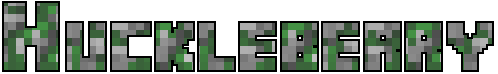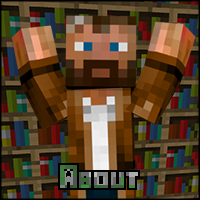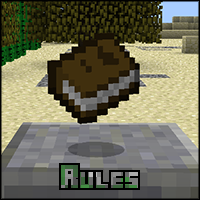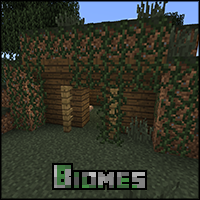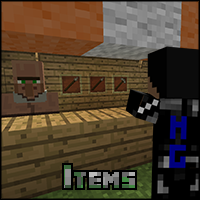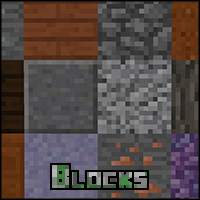Difference between revisions of "Huckleberry"
From Runsafe
(→What is Huckleberry?) |
|||
| (42 intermediate revisions by 4 users not shown) | |||
| Line 1: | Line 1: | ||
| + | {{#css: | ||
| + | #firstHeading | ||
| + | { | ||
| + | display: none; | ||
| + | } | ||
| + | }} | ||
[[File:hb_logo_normal.png|link=Huckleberry]] | [[File:hb_logo_normal.png|link=Huckleberry]] | ||
| Line 4: | Line 10: | ||
Huckleberry is a custom-blend Minecraft client developed by Runsafe to offer a new game-play experience inside Minecraft focused on adventure and RPG aspects. Our aim is to bring more items to find, more exciting places to explore and a wide range of different things to create a more immersion-driven adventure for you. Huckleberry is fully online with a dedicated server maintained by Runsafe alongside our other online services. | Huckleberry is a custom-blend Minecraft client developed by Runsafe to offer a new game-play experience inside Minecraft focused on adventure and RPG aspects. Our aim is to bring more items to find, more exciting places to explore and a wide range of different things to create a more immersion-driven adventure for you. Huckleberry is fully online with a dedicated server maintained by Runsafe alongside our other online services. | ||
| − | + | '''''*Note that everything in the Huckleberry portion of the wiki can and will most likely be changed along the course of its development.''''' | |
| − | + | ||
| − | + | '''Current State of Huckleberry: Closed Beta''' - https://wiki.runsafe.no/index.php/Huckleberry_Beta | |
| − | + | ||
| − | |||
| − | + | [[File:Hb_panel_about.png|link=Huckleberry FAQ]] [[File:Hb_panel_install.png|link=Huckleberry Installing]] [[File:Hb_panel_rules.png|link=Huckleberry Rules]] [[File:Hb_panel_features.png|link=Huckleberry Features]] [[File:Hb_panel_mobs.png|link=Huckleberry Mobs]] [[File:Hb_panel_biomes.png|link=Huckleberry Biomes/Land Features]] [[File:Hb_panel_items.png|link=Huckleberry Items]] [[File:Hb_panel_blocks.png|link=Huckleberry_Blocks]] | |
| − | + | ||
| − | + | ||
| − | + | ||
| − | = | + | |
| − | + | ||
| − | + | ||
| − | = | + | |
| − | + | ||
| − | + | ||
| − | + | ||
| − | + | ||
| − | + | ||
| − | + | ||
| − | + | ||
| − | + | ||
| − | + | ||
| − | + | ||
| − | + | ||
| − | + | ||
| − | + | ||
Latest revision as of 01:22, 11 November 2014
What is Huckleberry?
Huckleberry is a custom-blend Minecraft client developed by Runsafe to offer a new game-play experience inside Minecraft focused on adventure and RPG aspects. Our aim is to bring more items to find, more exciting places to explore and a wide range of different things to create a more immersion-driven adventure for you. Huckleberry is fully online with a dedicated server maintained by Runsafe alongside our other online services.
*Note that everything in the Huckleberry portion of the wiki can and will most likely be changed along the course of its development.
Current State of Huckleberry: Closed Beta - https://wiki.runsafe.no/index.php/Huckleberry_Beta